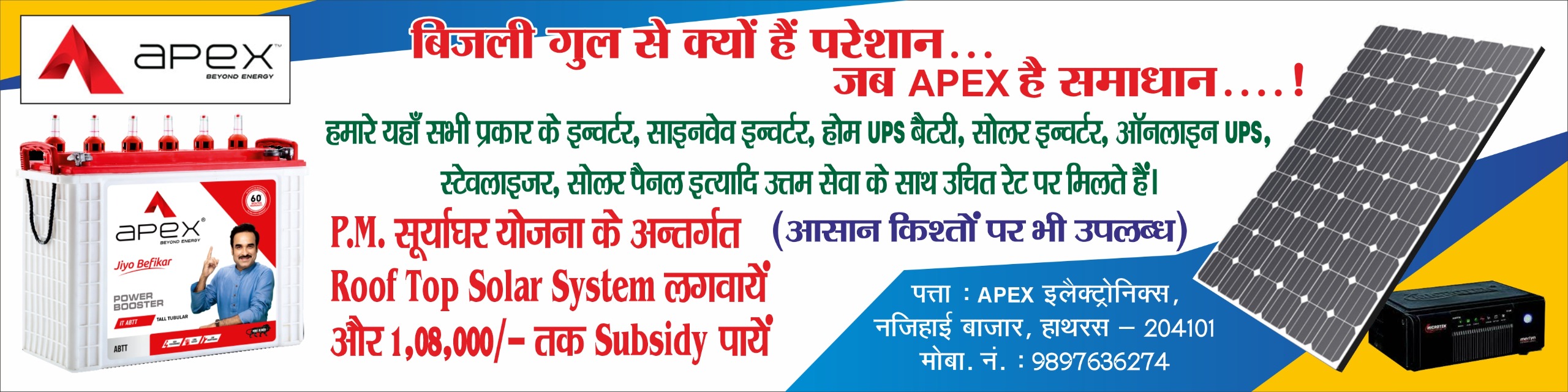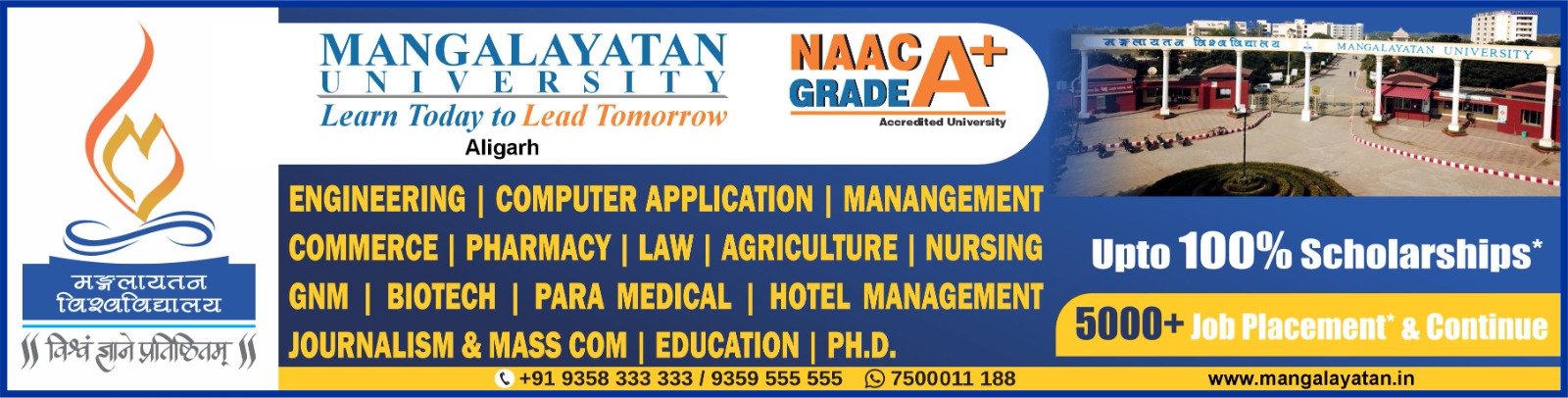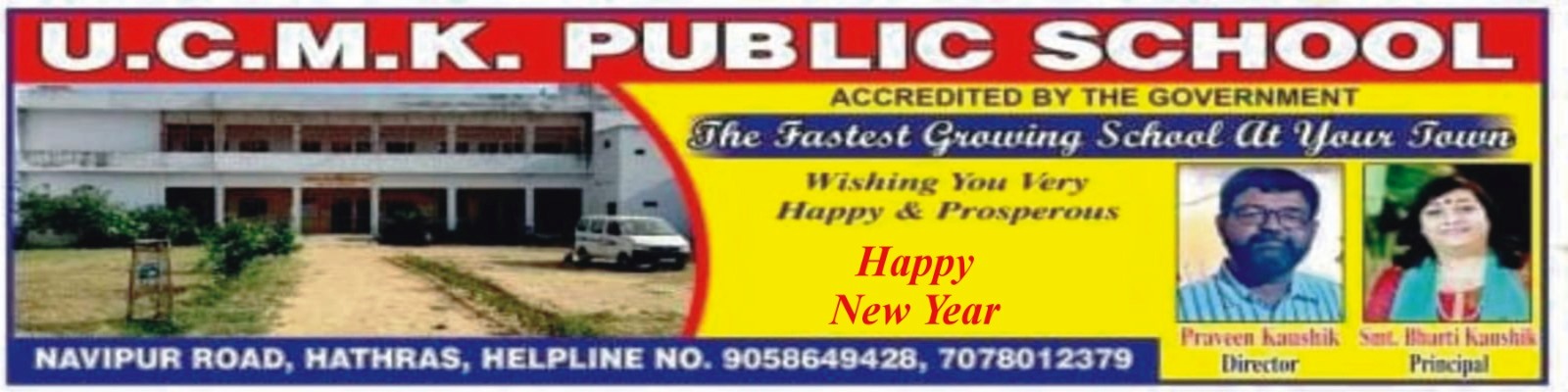1. Login to android app of hamarahathras.
2.Click on the last button at the extreme right bottom corner in the app to go to ‘User Settings section as displayed under green box below.

3. Clicking on the above button will show you the below page. Here you will view a button as shown under green box in below image to delete user’s account from hamarahathras website and android app.
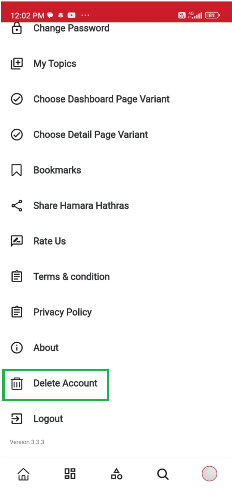
4. Click on ‘Delete Account’ button and confirm clicking on “Yes” button to delete your account as shown below
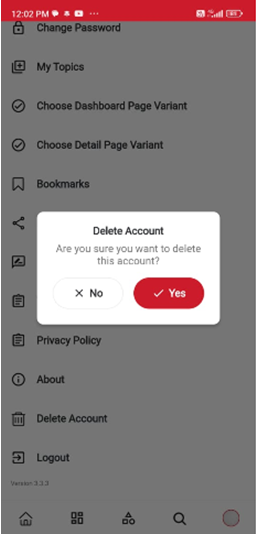
5. Your account has been deleted successfully from hamarahathras website and android app.